Metex Ms 9150 Manual Transfer
F) OFFSET adjustment- The DC voltage level of the output signal can be adjusted with the OFFSET control knob in the range of +/- 10 V.- To set the DC voltage level, pull this control knob out. Turning to the right means positive voltage, turning to the left means negative voltage.- If the control knob is pressed, the output voltage will have no DC voltage component.g) Symmetry adjustment- The symmetry of the output voltage can be changed in the range of 1:3 and 3:1.The control knob carries the designation SYM.- To change the symmetry of the waveforms, pull the SYM control knob and turn it slowly to the left (ccw) or to the right (cw). Refer to the table for the resulting waveforms.BASIC WAVEFORMSCLOCK WISE (CW)COUNTER CLOCKWISE (CCW)SINESKEWED SINESKEWED SINESQUAREPULSEPULSETRIANGLESAWTOOTHSAWTOOTHNote!Note that because of this adjustment of symmetry, the frequency can change and therefore should be readjusted. H) SWEEP adjustment (Wobbler)- To operate the built-in frequency sweep, pull the SWEEP WIDTH control knob and use it to adjust the width of the sweep signals in the range 100: 1.- To achieve maximum width, turn the frequency adjustment knob (with scale) to its left stop and the width control to its right stop.- To adjust the speed of the sweep signal, turn the SWEEP RATE control knob slowly to the left or right.
A linear sweep signal is obtained.- A logarithmic sweep signal is possible by pulling the SWEEP RATE control knob.i) TTL output- The TTL level is available at the TTL OUT socket (BNC).A TTL level is an 'asymmetric square wave'. It is asymmetrical because, in contrast to the sine or 'pure' square waves, the signal does not cross zero, i.e. It has no negative voltage values (negative logic excepted).- The TTL output can drive 20 'unit loads' when HIGH and 15 'unit loads' when LOW.- One 'unit load' is 40 µA for the HIGH and 1.6 mA for the LOW state.j) Output impedance- The output impedance of the generator output F/G OUT, is 50 Ohm or 600 Ohm depending on the setting of the 50 / 600 Ohm switch. 5.3 The DC voltage measuring instrumentOperating elements1.Illuminated 3 1/2-position5.Adjustable current limiting17 mm high LCD display6.Ground connector2.Voltage adjustment7.Fixed voltage output 5 V / 2 A3.V/A display switch8.Fixed voltage output 15 V / 1 A4.AC power main switch9.Adjustable output 0-30 V / 0-3 AAttention! Safety measures!Protect the instrument from being dropped and from external mechanical damage by falling objects.Do not short circuit the '+' and '-' terminals.Never go beneath the maximum permitted load of 2.5 Ohm at the 5V/2A output and 15 Ohm at the 15V/1A output.Basic settingsa) Before connecting the AC power cable, ensure that no load is present on the output terminals of the power supply.b) Centralise the (CURRENT) current-limiting control knob.c) Switch the AC power switch (POWER) on.d) The LEDs under the legends 5 V and 15 V light up.e) Connect the loads to the 5V and 15V output. F) Switch the display switch to 'V' (voltage) and set the desired output voltage.g) Now connect the load to the output terminals '+' and '-' of the adjustable output. While doing this, observe the polarity of the load.Attention!All outputs are floating.
Other outputs can either be grounded through the ground socket (= chassis) on the front panel (bottom right) or remain floating.Current limiting characteristicsAll 3 outputs are independently protected against overload and short circuit by means of a separate current limiting circuit.a) Output 0 to 30 V, 3 A: protected by means of current limiting. If the output current increases due to a load of more than 3 A, the output voltage is reduced (with a short circuit to approx. 0.2 V).b) Fixed voltage output 5 V / 2 A: protected by a fixed current limit (stabilising circuit).Should the load current exceed the value of 2.2 A, the output voltage is reduced.c) Fixed voltage output 15 V / 1 A: protected by a fixed current limit (stabilising circuit).Should the load current exceed the value of 1.2 A, the output voltage is reduced.
With this function, two different operating modes can be read simultaneously, e.g. The secondary voltage of a transformer measurement of capacitors32.
LOGI = Logic testWhen the logic test function is selected, this symbol appears in the display33. Second 'small' display for the DUAL display function34.
= Battery symbolIf this symbol appears in the display, the battery must be changed.35. Various measurement units36.
Reference number: indicating the memory location numbering for the MEM and RCL (=Recall) functions5.4.2. Using the multimeterA) Fitting the battery - changing the batterySo that the measuring instrument functions perfectly, it must be fitted with a 9V battery. When the battery change symbol appears in the display (after approx.
60 hours of operation) the battery must be replaced. To do this, proceed as follows:The battery compartment is located beneath the upper cover (on the rear of the case) which is secured with two screws, left and right.Attention!Remove the MS-9160 without fail from all circuits being measured before changing the battery.Always switch off the instrument with the main switch (POWER), which is located in the control area of the DC voltage power supply.Only when it is certain that the MS-9150 is disconnected from AC. Power and from all circuits should changing the battery be begun.
Screw out both crosshead screws carefully with a suitable screwdriver and remove the cover cautiously. Remove the used battery (9 V). It is connected with a battery clip. Remove this carefully from the old battery and connect the clip to a fresh, unused battery observing the polarity. Push the battery into the battery compartment to the stop and screw the cover carefully up again.Attention!Do not under any circumstances operate the measuring instrument when it is open! Danger to life!Leave no used battery in the measuring instrument, because even leakproof batteries can corrode and thereby release chemicals, which can endanger health and destroy the battery compartment.
Used batteries are to be considered as special waste and must therefore be disposed of without putting the environment at risk. Special collection containers are provided for this purpose by specialist dealers and in scrap yards.Switch the measuring instrument off when it is no longer required.B) Connecting the test leadsAlways use only the supplied test leads for making measurements.
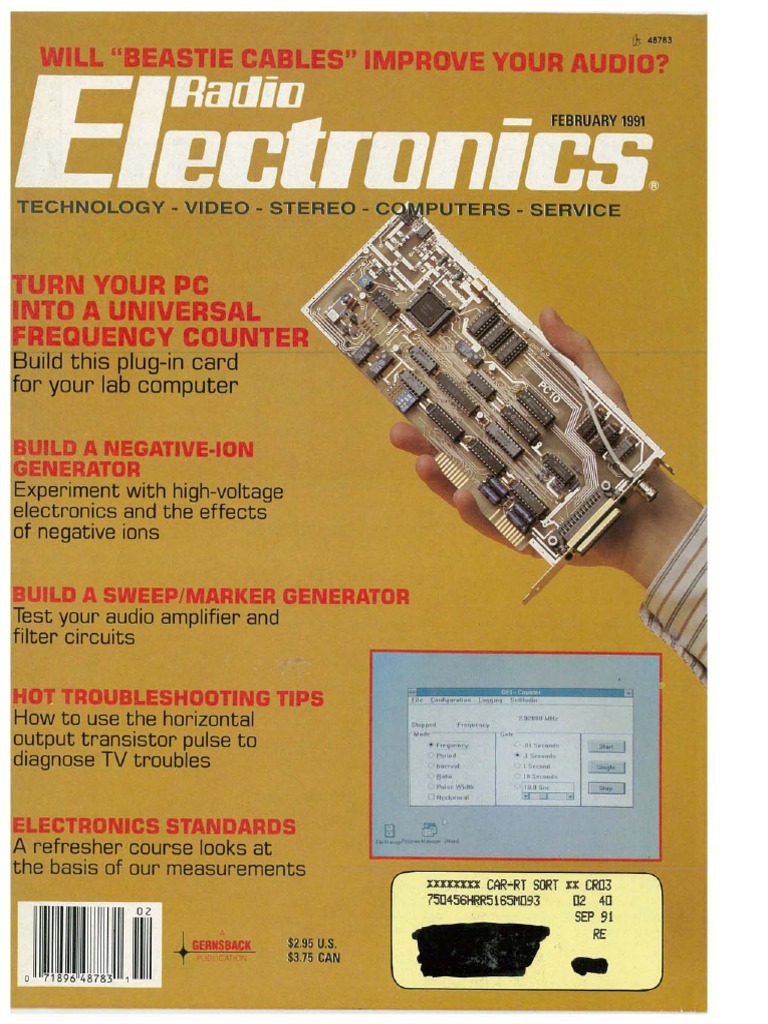
Before each connection note the condition of the connecting plug and test probes and check the insulation for damage.These test leads are intended for voltages up to 1000 V max. The measuring instrument is similarly designed for voltages up to 1000 VDC and 750 VAC rms max. Take particular care when dealing with voltages greater than 25 V AC or 35 V DC.Attention!Never exceed the maximum input amplitudes, because danger to life can arise under adverse conditions.C) Putting into serviceC.1 Basic settingsPress the ON button (1).
The display is now illuminated. To select a function, rotate the operating mode switch to the desired position. 'Normal' measurements can now be performed without additional func. The red test lead must be plugged into this socket when voltage or resistance measurements, continuity check or logic tests are performed.C.4 Explanation of display and symbolsa) Digital displayThe display can show up to '3999' and the polarity (-) is automatically displayed (for negative voltages and reversed polarity).
Additionally there are three decimal point positions.b) Analogue bar graphThe analogue bar graph consists of 43 segments. It has a higher speed of measurement than the digital display. Measured value trends are thus more easily recognised.
If the measurement range is exceeded, 'OL', for Overload will be displayed and the display 'flashes' in warning.c) Auto Hold and Dual Display 'd'The Auto Hold function is active for DC voltage, current, resistance, and capacity (CAP) measurements and continuity test. The measured value, visible in the 'large' display 4 - 5 sec. Beforehand, is displayed in the small display. The Auto Hold function itself is indicated with the letter 'A' in front of the small display. 'd' for Dual Display appears left in front of the small display, when an AC voltage (ACV) or logic (LOGIC) measurement is carried out. The following table shows which measurements / indications are possible:Measuring functionMain displaySubdisplay(Large display)(Small display)AC voltageAC voltagedB(m)Logic measurementHi/LoDC voltaged) Data-Hold 'D-H'With D-H a measured value is frozen (held).e) MIN (= Minimum)Press this button once: the smallest measured value is displayed on the second-(DUAL)display, while measurements continue with the 'normal' display.f) MAX (= Maximum). Press the Set/Reset button once: the highest measured value is now displayed on the second display, while measurements continue with the large display.g) REL (= Relative)This setting permits the comparison of a reference value with a subsequent measured value.
Proceed as follows:1. First press the 'Function' button until 'REL' appears in the display.2. Now set the polarity of the reference value, the reference value and the measurement range with the 'UP' and 'DOWN' buttons. H) MEM (= Memory)With this special function up to 8 reference values can be stored, except under temperature measurement. For this, proceed as follo-ws:1.
Press the function button until MEM appears in the display,2. Press the UP/DOWN button, to set a reference number between 0 and 4,3. Press the Set/Reset button, to store the value.When several reference values are 'filed' under the same reference number, the previous value will be overwritten in each case.i) RCL (= Memory Recall)This function reads the stored reference value from the memory.Proceed as follows:1. Press the UP or DOWN button to select the desired reference number,2. Now press the Set/Reset button to read out the stored value. Theread-out value is shown on the small display.k) R-H = Range HoldWith this function it is possible to exit the Auto Range mode and to set/determine the measurement range in the selected operating mode (voltage, current, resistance, etc. Measurement) by pressing the UP and DOWN buttons manually.
This function is not available while measuring capacity (CAP).l) EXT (= External)With this function two different operating modes can be read simultaneously, one on the large display, one on the small display. Note the following table in this connection:Operation modeMain displaySubdisplayAC voltageAC voltageFrequency change-overLogic measurementHi/LoFrequency change-overm) CMP (= Comparison)In this subfunction a high/low comparison can be made, in which the highest and lowest stored reference values can be compared with the presently-measured value. To exit from this function, briefly press the operating mode switch. First set the desired measurement range. Then proceed according to the following examples:Button operation sequence.
Metex Ms 9150 Manual Transfer Case

Life, the battery change symbol appears in the display.A battery check is carried out each time between individual measurement cycles.g) all other symbols, which stand for the various measurement units:AC=AC unitsDC=DC unitsmV=millivolt (exp.-3)V=VoltmA=milliampere (exp.-3)A=AmperekHz=kilohertz (exp.3)uF=microfarad (exp.-6)nF=nanofarad (exp.-9)mH=milliHenry (exp.-3)uH=mikroHenry (exp.-6)W=OhmkW=kiloohm (exp.3)MW=Megaohm (exp.6)5.4.3 Performing measurements A) Voltage measurementAttention!Under no circumstances exceed the maximum permitted input amplitude. 1000 VDC max. And 750 VAC rms max.Touch no circuits or components when voltages greater than 25 VAC rms or 35 VDC are present.To measure DC or AC voltages, proceed as follows:1. Set the rotary switch to the desired position (mV or V)2. Connect the red test lead to the V/Ohm socket (+) and the black test lead to the COM socket (-)3. Press the DC/AC button according to whether DC or AC voltage is to be measured.
Jan 20, 2017. RAFTA RAFTA DEKHO AANKH MERI LADI HAI - DJ PK SATARA Marathi Songs, RAFTA RAFTA DEKHO AANKH MERI LADI HAI - DJ PK SATARA mp3 songs free download, RAFTA RAFTA DEKHO AANKH MERI LADI HAI - DJ PK SATARA video songs, RAFTA RAFTA DEKHO AANKH MERI LADI HAI - DJ. 
As soon as 'AC' appears in the display, the AC voltage measurement range is set.4. Connect the test probes to the points of measurement (load, circuit, etc.). Each of the five voltage ranges, whether AC or DC, has an input impedance of 10 MOhm in parallel with 100 pF. The AC voltage input is ACcoupled. As soon as a '-'-sign appears in front of the measured value under DC voltage measurements, the measured voltage is negative (or the test leads reversed).B) Current measurementTo measure direct or alternating currents, procedure is as follows:1. Set the rotary switch to current measurement (400mA or 20A).2. Connect the red test lead to the mA socket when currents up to 400 mA max.
Are to be measured and to the A socket for currents up to 20 A max.3. Press the DC/AC button according to whether DC or AC current is now to be measured.As soon as 'AC' appears in the display, the AC current measurement range is set.4. Connect the instrument leads in series with the test object (see figure below).Attention!Do not measure any currents in circuits in which voltages greater than 250 VDC or VAC rms can occur. Under no circumstances should currents over 20 A be measured.
Measurements should only be made in 16Afused current circuits or those in which powers greater than 4000 VA cannot occur. Measurements of currents equal to 20 A must only be measured for a maximum of 30s duration and must only be performed at intervals of 15 minutes (cooling down phase for the shunt).A DMMCurrentConsumingdevice,sourceload, circuit. C) Continuity testWith this function voltage-free leads, fuses, circuits etc. Can be acoustically checked for continuity. This measurement is performed as follows:1. Position the rotary switch to (.).2. Connect the red test lead to the V/Ohm socket (+) and the black test lead to the COM socket (-).3.
Then connect the test probes to the points of measurement.Attention!Measure no charged capacitors, because otherwise the measuring instrument can be destroyed by a possible discharge.D) Resistance measurementAttention!Ensure that all components, circuits, chips and other objects to be measured, are completely voltage-free.1. Set the measurement function switch to resistance measurement (OHM).2. Connect the red test lead to the V/Ohm socket (+) and the black test lead to the COM socket (-).3.
Now connect the measuring probes with the test object.The resistance of the test leads can normally be ignored (approx. 0.1 to 0.2 Ohm).
However, this low value can lead to inaccuracies in the lowest measurement range.Using the 'REL' function, this resistance can be 'subtracted' to compensate for these 'measurement errors', i.e. The display referenced and set to '0'.When a resistance measurement is performed, ensure that the test points which you touch with the test probes during measurement are free from dirt, oil, solder flux or similar. Such conditions can falsify the measured value. With resistances greater than approx. 4 MOhm the display can require some time to become stabilised.As soon as 'OL' appears in the display and the bar graph flashes, the measurement range has been exceeded and the measurement path is interrupted.E) Inductance measurementFor the measurement of inductance proceed as follows:1. Set the rotary switch to '400 mH'.2.
Measurements can now be performed with the test socket on the measuring instrument. The 'R-H' function can be used to switch to and fro manually between two measurement ranges. If the 'R-H' function is not set, the measuring instrument automatically sets itself to Auto Range.Attention!With inductance measurements, make sure without fail that the coil and the circuit, to which it may be connected, is absolutely voltage-free. Any capacitors present must be discharged.F) Capacity measurementFor the measurement of capacities proceed as follows:1. Discharge each capacitor before connecting it to the measuring instrument.Attention!When short-circuiting capacitors, high-energy discharges can occur.
Caution: danger to life!! Do not touch capacitor connections with voltages greater than 35 VDC and 25 VAC.
Take care in environments in which dust, inflammable gas, steam or liquids are present or can occur. Danger of explosion!2. Set the measurement function switch (8) to 'CAP'.3. Measurements can now be performed with the test socket on the measuring instrument.With polarised capacitors, observe the correct polarity.G) Using the analogue bar graphThe bar graph is easy to operate and understand. It is comparable with.
B) Using the softwareThis multimeter operates with any computer with an RS-232 interface, but the software is only suitable for IBM-compatible computers. Using the software is described as follows:1. Insert the floppy disk into the drive. Copy the files either onto the hard drive or make a back-up copy of the floppy.2.
Press the 'Enter' key.3. To stop or interrupt the program during execution, press CRTL + BREAK on the computer keyboard.Data transferSAs soon as the multimeter is switched on, the interface is ready. Data transfer is started by command D from the computer.The following should be noted, when software other than that provided is used.:The data format is 14 bits in length. It is composed as follows:BYTE 1 2 3 4 5 67 8 9 A B C D EExample 1DC- 3, 9 9 9 VCRExample 2OHM3, 9 9 9 M o h m CRProgram example in BASIC for easy reading of the multimeter:10 OPEN 'COM1:1200,N,7,2,RS,CS,DS,CD' AS#220 A$='D'30 PRINT #2,A$;40 IN$=INPUT$(14,#2)50 PRINT IN$60 CLOSE #270 ENDSpecific data transfer characteristics (communication parameters):Transfer rate:1200 baudCharacter code:7-bit ASCIIParityt:noneStop bits:25.5 Maintenance and calibration.
We stock drive axles, axle models available for the following brands: Spicer, Eaton, Rockwell, Meritor, Mack, Dana, Fabco, Marmon Herrington, International, Volvo, GM, Dodge, Jeep, Isuzu, Oshkosh, FWD, Timken and Clark. Also supplying transfer cases, drive axle, ring and pinion, crown wheel and pinion, in stock and ready to ship today. All makes and models as well as parts, bearing kits, splines, ring and pinion sets, seal kits, bearings, seals, yokes, u-joints, drive shafts. Any transfer case part ever made.If you can’t find the manual you are looking for give us a call and we will be happy to help.